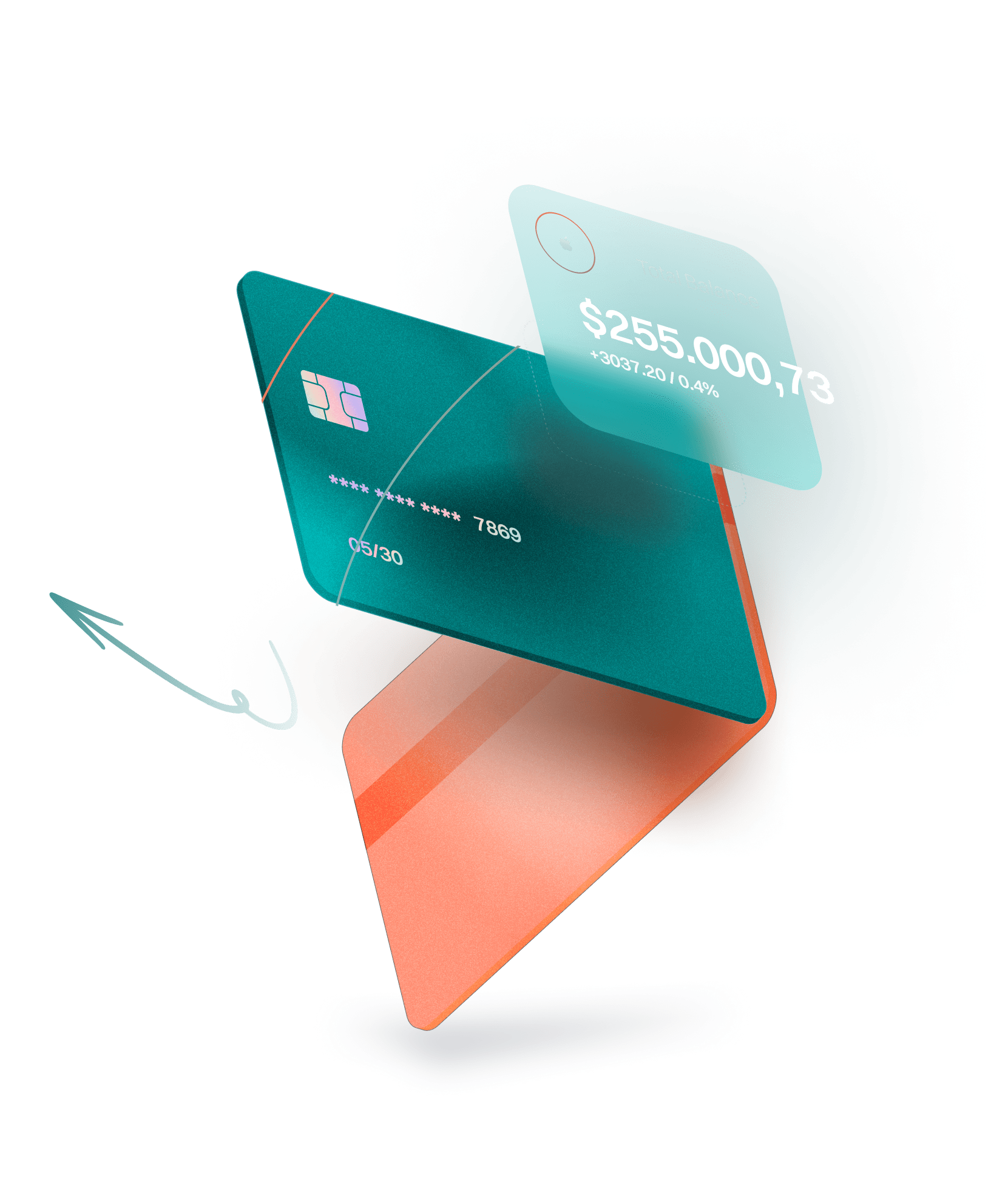Real Connections. Real Trust.

What Is a Hardware Wallet?
A hardware wallet is a physical device designed to safely store your private keys — the essential data that gives you access to your digital assets.
-
🛡️ Offline Protection
Because it's not constantly connected to the internet, a hardware wallet provides strong resistance against online threats like malware, phishing, and unauthorized access.
-
🔐 Secure Confirmation
To approve a transaction, you must physically confirm it on the device. This adds an extra verification step and helps prevent unauthorized actions, even if your computer is compromised.

Smart, Secure & Simple — Why Users Trust Us
Visualize your financial progress with detailed reports and graphs that give you visual insights into your spending and saving habits.
-
🧠 Effortless Access
Use your tools seamlessly across devices — anytime, anywhere — with a clean and straightforward experience.
-
🌍 Connected Globally
Enjoy smooth access wherever you are. The platform adjusts to your region and works efficiently in over 170 countries.
-
🛡️ Advanced Protection
Your environment stays safe with modern protection features and continuous updates to keep your data shielded.

Why use a hardware wallet?
Instant Alerts & Notifications with Review Scope Online
Visualize your financial progress with detailed reports and graphs
that give you visual insights into your spending and saving habits.
-
Security in real time
Notifications allow you to take immediate action in case of unauthorized transactions or unusual activities.
-
Notification History
Keep track of your financial activity and the response to alert. Your security is our priority, are always one step forward.

🔐 Crypto Security 101: How to Store Your Digital Assets Safely
Cryptocurrencies give you complete control over your assets — but that also means full responsibility for their security. In traditional banking, your money is protected by third parties. In crypto, you are your own bank.
Here’s how to stay safe and avoid the most common risks.
🧱 1. Understand the Basics: Private Keys vs. Public Keys
- Public key = Your wallet address (used to receive funds)
- Private key = Your access code (used to spend funds)
If someone gets access to your private key, they can steal your crypto. That’s why never share it, never store it online, and never screenshot it.
🧾 2. The Recovery Phrase Is Everything
Most wallets generate a 12 or 24-word recovery phrase (seed phrase). This is the master key to your funds. If your device breaks, you can use this phrase to restore your wallet.
Store It Safely:
- Write it down on paper (or metal backup)
- Keep it offline
- Store in a fireproof, waterproof location
- Never save it in Google Drive, email, phone notes, or cloud apps
🔐 3. Use a Hardware Wallet (Cold Wallet)
A hardware wallet stores your private keys offline, making it immune to online attacks like:
- Phishing
- Malware
- Keyloggers
It’s one of the most secure ways to hold your crypto — especially for long-term holders and high-value portfolios.
⚠️ 4. Avoid Common Threats
- ✅ Double-check URLs — phishing sites look identical to real ones
- ✅ Use official apps only — never install wallet apps from unofficial sources
- ✅ Don’t trust random giveaways — “Send 1 ETH, get 2 ETH” is always a scam
- ✅ Beware of fake support chats — no one will ask for your seed phrase
🛠 5. Keep Your Software Updated
Even if you’re using a hardware wallet, you still interact with apps like Ledger Live or Trezor Suite. Always:
- Update firmware only via the official app
- Keep your PC or mobile OS updated
- Avoid using public Wi-Fi for crypto operations
👥 6. Never Share Private Information
Even if someone claims to be “wallet support” or a “crypto recovery expert”, never share:
- Your private key
- Your recovery phrase
- Screenshots of your wallet
No legitimate service will ever ask for those.
🧠 Final Tip: Think Like a Hacker
Always ask:
“If I lost this device or got hacked, could someone steal my crypto?”
If the answer is yes — it’s time to improve your security setup.
⚠️ Disclaimer: This article is for informational purposes only. Always do your own research and consult official documentation from wallet providers. We do not store or manage any user funds.
Not sure which wallet to choose?
Start by reviewing some of the most trusted hardware wallets in the market.
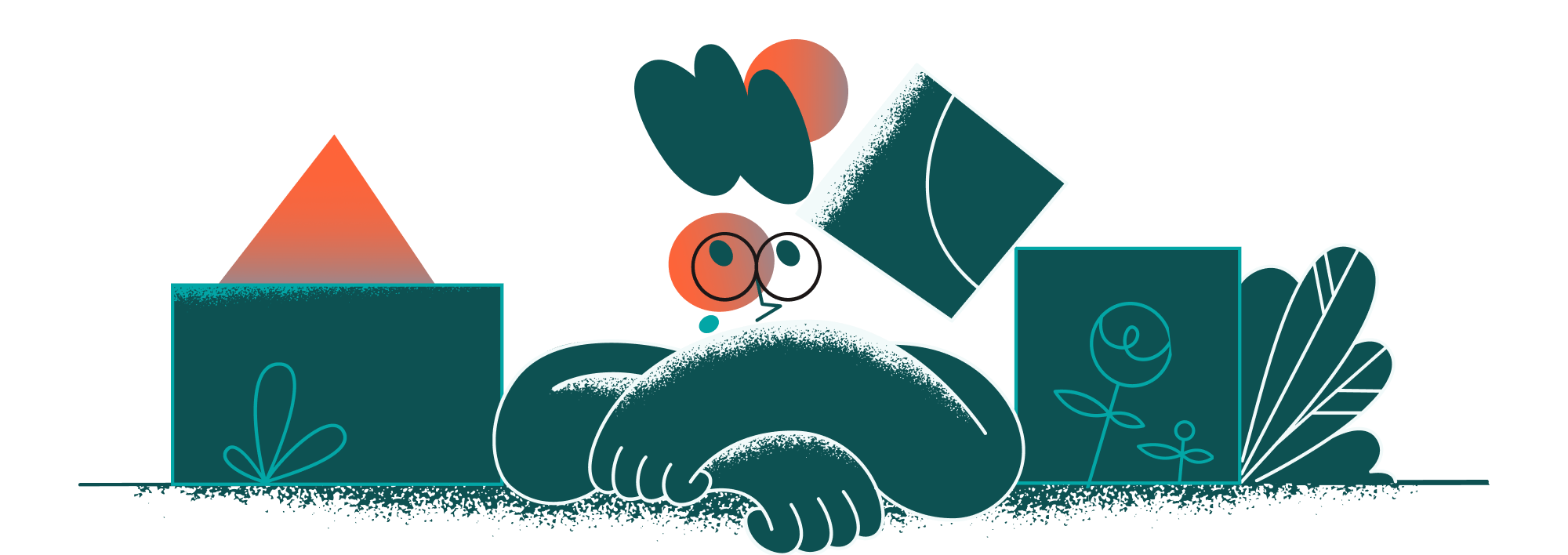
Explore Our Frequently
Asked Questions
FAQ – Hardware Crypto Wallets
A hardware wallet is a physical device that stores the private keys to your cryptocurrencies offline. This means your crypto is protected from online threats such as hacking, malware, or phishing. You need the physical device to approve any transaction, making it one of the most secure storage methods.
Software wallets are apps or browser extensions that store your private keys on a connected device (like your phone or laptop). Hardware wallets, in contrast, keep those keys offline. Even if your computer is infected, your crypto remains safe — as long as the hardware wallet is physically secure.
Store your recovery phrase (seed phrase) in a safe offline location
• Never take a photo or store the phrase digitally
• Use a strong PIN code on your device
• Keep the wallet away from unauthorized access
• Consider a backup wallet if storing large amounts
If you lose your recovery phrase and your device is damaged, lost, or reset — you will permanently lose access to your crypto. The recovery phrase is the only way to restore your wallet on a new device. That’s why storing it safely is critical.
Most hardware wallets support a wide range of coins and tokens — including Bitcoin, Ethereum, USDT, and thousands of ERC-20 tokens. However, support depends on the device and firmware. Always check the wallet’s official compatibility list before buying.
Wallet manufacturers release regular firmware updates for improved security and features.
Steps typically include:
1. Connecting the wallet to your computer or app
2. Opening the manufacturer’s official app (like Ledger Live or Trezor Suite)
3. Following on-screen instructions to update firmware safely
- “No Investment Advice” notice
20%
Average improvement in monthly digital activity management
98%
Users recommend Review Scope Online
Review Scope Online has helped over a million individuals worldwide improve the way they organize and protect their digital tools. With every milestone we reach, we celebrate together with our growing global community.